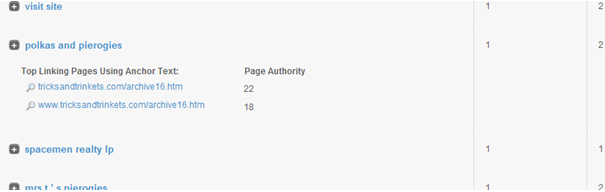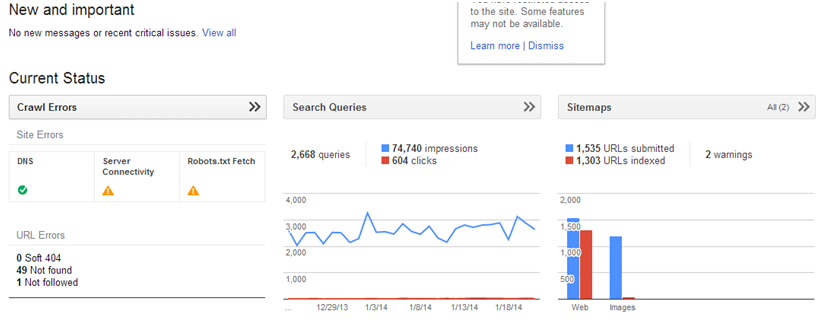Do you have exact match anchor text linking back to your site from a Ukranian directory (and you don’t sell perogies)? Then this post is for you.
I recently met with a client struggling to gain traction on some core keywords despite adding lots of quality, unique brand content to its website. After examining landing pages and user interface, I took a look at the site’s links and found the remaining fruits of some solid early 2000s SEO work.
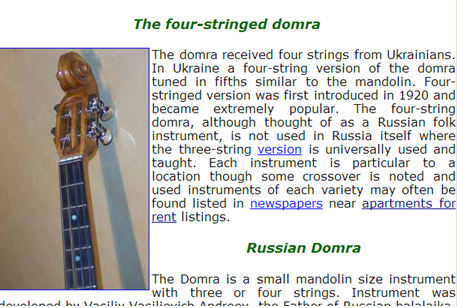
I did some research and found this website had links pointing to the client’s site. You might be thinking, “Why in the world would companies build links on these kinds of websites?” It’s shockingly common. If you hired any SEO or link-building agencies circa 2000, they likely went willy-nilly with reciprocal link building, directories and who knows what else.
Check yourself
There are lots of tools out there that you can use to check your link portfolio. We typically use Moz’s OpenSiteExplorer and Google Webmaster Tools. There’s also Majestic and a zoo of others – none of them are perfect, and none of them will give you a 100 percent clear link picture, so you really need to use more than one.
If you’re using OpenSiteExplorer, click over to the Anchor Text tab once you’ve entered your domain name.
I did an example search to see what kind of links would be going to a company’s site if it did sell pierogies. So I looked up Mrs. T’s (which my mother claims can’t hold a candle to her pierogie recipe, but she doesn’t know what she’s talking about). These are the top 5 phrases linking to the pierogie-selling website.
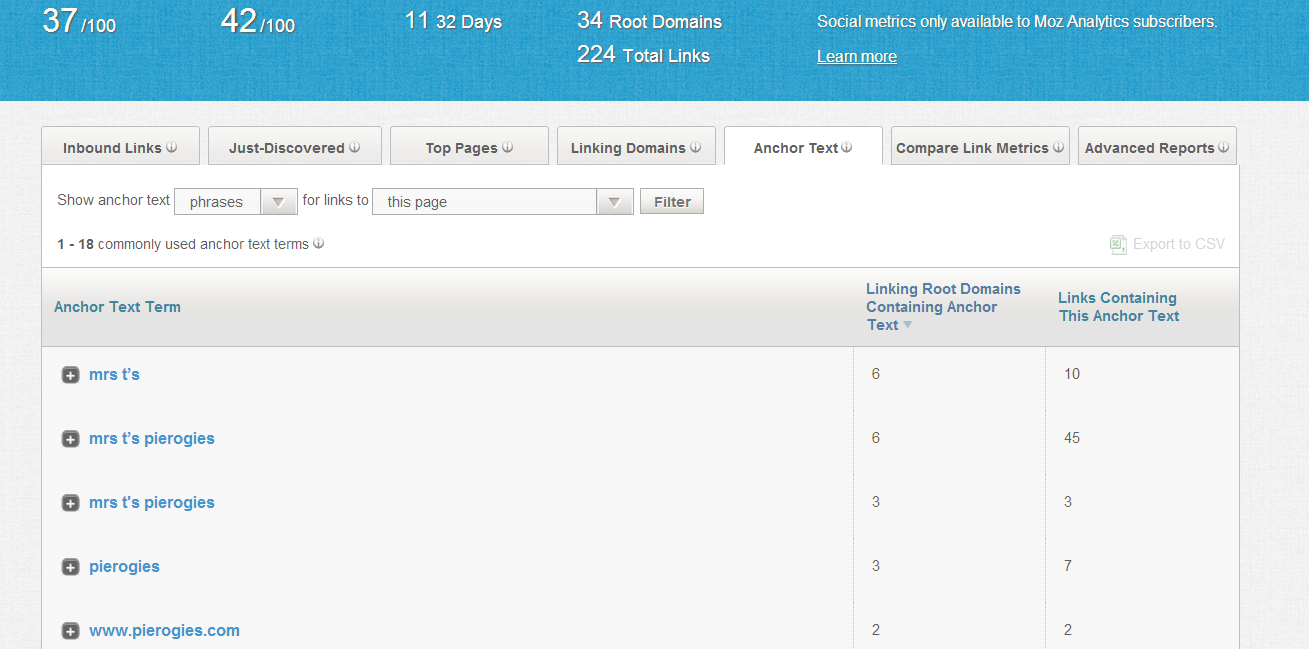
A natural link profile should have mostly branded terms (including the URL) as the most popular linked phrases. If Mrs. T was doing some old-school SEO link-building, you might see phrases like “cheap perogies” rank higher than the brand itself – that’s a red flag. But Mrs. T’s site looks pretty clean.
If you click into one of these phrases, you’ll see which websites and pages are linking to specific anchor text. In the case of my client (which is not in the same market as Mrs. T’s), the list contained a phrase that looked a little odd: “Polkas and Perogies.”
When I clicked on the phrase, the report revealed the source was a directory website that appeared to have a low authority. Now, it’s only one link, and it’s far down the list, so my client’s site is probably ok. Otherwise, it would be cause for concern.
But Jim, I don’t have $99 per month to spend on an SEO tool. Google to the rescue!
If you own a website, you should have a Webmaster Tools account. Period. It’s your direct line of communication with Google, it displays crawl errors, provides information about search visibility, alerts you about manual penalizations, etc. And it’s all free. When you login, WMT gives you a top-line view of your website’s ‘health.’ Here’s what it will show you:
On the left, if you click into Search Traffic, the report can dive into some of the links that Google sees going to your website, aptly named “Links to Your Site.”
Within the Links to Your Site chart, you’ll see the websites providing the most links. Below that, you will see a list of the most common anchor text for those links.
Check out an example of the report for a bail bond site (SEE BELOW). See any red flags yet? Two of the top 5 sites are directories which don’t appear particularly relevant to the site. The brand and website are notably missing from top 5 phrases linked to the website. By clicking into one of the links, you will see the pages on your site where those links are pointing. Unfortunately, it won’t show you the anchor text, but by clicking down to the page level, you can manually check where the websites are linking to you:
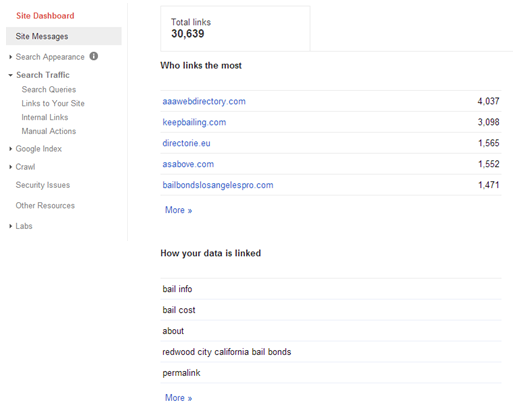
Oy, now what?
Not all links are bad – even from directories, or low authority websites. The key is that they’re relevant directories and relevant low authority websites – and that they’re not the majority. And in other circumstances, it’s better just to nip bad link in the bud.
Let’s go back to the first website we looked at – the one that sells four-stringed domras – that contained exact match anchor text pointing back to my client’s landing page. It’s a bad link. It needs to go. Compile of a list of all of your inexcusably bad links in a spreadsheet – you’ll need this later.
Start by sending an email to the owner of the website asking to remove the link. If you’re having trouble locating the site’s owner, try doing a “whois” search. There are lots of “whois” databases, but I used Network Solutions. Once you’ve got your contact and fired off the email, record the date you sent the email. You’ll need this if you decide to go the disavow route.
Are you gone now, shady link? How about now?
Even if you put forth your best efforts to remove bad links, they may still persist. There are a lot of tools out there that can help you see if bad links are actually banished from your site. Most of these were originally meant for link builders to ensure that hard-earned links didn’t mysteriously disappear, but we can use those same tools to make sure the links you don’t want are taken down. There’s a great post by Craig Bradford at Distilled that lists a few different tools you can use – some of them are free.
There are a lot of tools out there that can help you make sure the links you don’t want are taken down.
Don’t be shocked if you don’t get a response from the site owner, or if you’re asked for money to remove the link. Take note of the sites that don’t respond (or are holding you ransom). After you’ve exhausted manual efforts, if you’re convinced these links are negatively impacting your website, the next step is to tell Google about them.
Use the Disavow tool
Check out Google’s Matt Cutts explanation in this Webmaster Help Channel video for step-by-step instructions on how to disavow links.
You’ll need a webmaster tools account where you’re verified as the website’s owner. Once you’ve done this, checkout Google’s the page that outlines the Disavow process.
Remember, bad links happen to good websites. So don’t get frustrated if you find there are some bad seeds in your link portfolio. Just perform the due diligence necessary to remove them and check regularly to make sure low-authority Pierogie-selling directories aren’t creating a lot of links to your content.
Happy link cleansing!