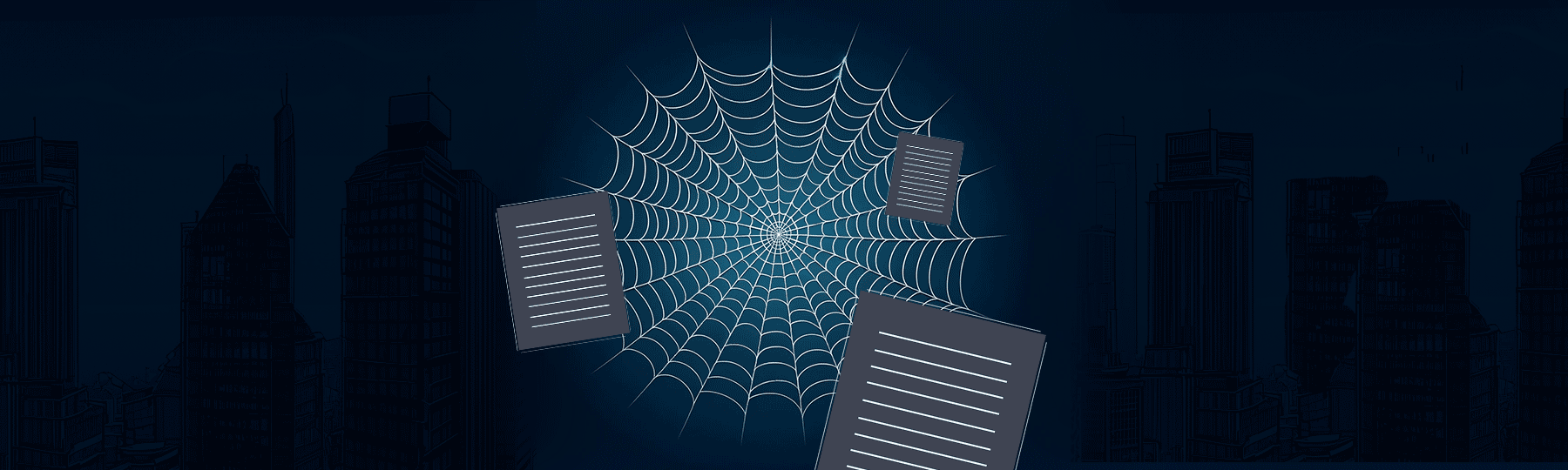We all have that friend who loves to talk (if you’re drawing a blank, there’s a good chance you are that friend). You know, the person who basically inspired the term “watercooler chat.”
Despite this, data shows 93 percent of all human communication is nonverbal. In fact, 90 percent of all information transmitted to the brain is visual. So is it any wonder an infographic is 30 times more likely to be read than your average blog post?
“Since we are able to process visuals more quickly than text, infographics are a useful medium for getting out information,” said Lauren Monaco, Lead Designer at Brafton. “Statistics, which are often used in infographics, are very eye catching and a great way to show something visually. When done well, infographics can depict a complicated idea and make it easier to understand.”

It’s not just pretty pictures that give this form of visual marketing a boost. Eye-tracking studies confirmed people pay more attention to images carrying information. Purely decorative imagery is often ignored. It’s here where infographics shine, melding the text-based best practices of content marketing with the undeniable power of visuals.
Keep text lean and mean
It all starts with a writer and a topic. Before the finished infographic can wow audiences, an outline must be created. This skeleton acts as a guide for designers. The challenge is packing an informational punch while keeping text to a minimum.
The three most essential components of an effective infographic are:
- Data: Successful infographics thrive on engaging data points that can be brought to life through visuals.
- Brevity: While sentences should be complete, they should also run no longer than approximately 15 words. The tighter the text, the better.
- Organization: Subheadings help contextualize data points into scannable groupings that are more easily consumed.
Writers can also make infographics more compelling by introducing a theme in the text. Designers can then apply this theme to the visuals. While it may not always make sense to work in themed language, be it nautical references or words related to space travel, doing so can certainly add flair to a topic.
“Infographics can take on very different themes and still look like the brand as long as the colors, fonts, line weights, etc. are consistent,” Lauren said. “The color palette and illustration style are important parts of making individual graphics look branded. In my opinion, ideally you should be able to look at the graphic and know exactly what company it’s for without seeing the company logo at the bottom.”
Writers can help designers by choosing data points that naturally lend themselves to graphic representation. It’s also vital for writers to make the overall length of an infographic manageable. Short sentences are one thing, but too many of them make for an asset website visitors grow tired of scrolling through. The last thing you want is to overwhelm your reader. Aim for a cap of 12 data points max.
“A shorter word count makes for a more readable and easily digestible infographic,” Lauren said. “Designers have more opportunities to play with the text typographically if it’s very short. Large paragraphs are difficult to work with, and will end up just sitting next to the illustration without much visual interest.”
“A shorter word count makes for a more readable and easily digestible infographic.”
Turn info into images
Once the outline is finished, designers will study it for inspiration.
“The first thing I do is read the infographic outline from beginning to end to get an idea of the subject matter,” Lauren said. “If I don’t understand something about the topic, I’ll do some research to make sure I know what I’m supposed to be illustrating. Then I come up with a few rough sketches on paper. I find that working on paper first allows me to get more creative and approach an illustration differently than I would if I just went straight to the computer.”
Once she knows which direction she’s going in, Lauren creates the infographic in Adobe Illustrator, setting up a grid and margins so the text is aligned throughout the asset.
“Then I decide on the visual style of the headers and subheaders,” she continued. “After that I start illustrating and laying out the text. Once the graphic is complete, I check it over at a distance to make sure that everything flows and the spacing is even throughout. I also check to make sure there aren’t any strange gaps between any large letters, and adjust any spacing if needed.”
In general, short and sweet tends to have the biggest impact.
“Clients sometimes have a concept in their head that would probably work well for another type of piece, but wouldn’t work for their particular graphic,” Lauren said. “Or they will want to cram in a lot of information and visuals because they think their audience is going to read every single word and inspect every single illustration – but oftentimes less is more.”
Straight and to the point wins the day. Now try telling your talkative friend that.